Home Security Camera System Services That Protect What Matters Most

Home security camera systems have evolved far beyond bulky lenses and fuzzy footage. Today, they offer high-definition clarity, 24/7 remote access, smart alerts, and complete integration with the rest of your smart home. Whether you’re looking to deter porch pirates, keep an eye on your kids after school, or simply sleep easier, professional installation makes all the difference.
In this guide, we’ll explore why home surveillance is no longer optional, the types of systems available, how professional installation works, and what customers are saying. From local protection to global monitoring via app, your peace of mind starts with a strong foundation.
Why Every Modern Home Needs a Surveillance System
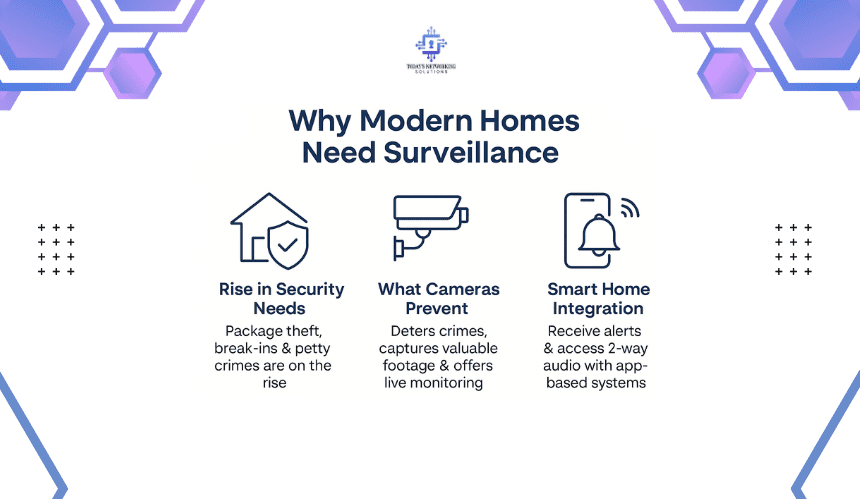
The Rise in Residential Security Needs
What Security Cameras Actually Prevent
Well-placed security cameras can:
- Deter theft and vandalism
- Capture valuable footage for police or insurance
- Offer live monitoring when you’re on vacation
- Help parents and pet owners monitor daily activities
Smart Home Integration and Remote Monitoring
Today’s security camera systems go beyond basic motion detection. They sync with Google Home, Alexa, and smartphone apps, giving you:
- Instant alerts
- 2-way audio
- Night vision control
- Cloud video storage
You don’t need to be home to stay connected. You just need to be set up right.
Types of Home Security Camera Systems Available
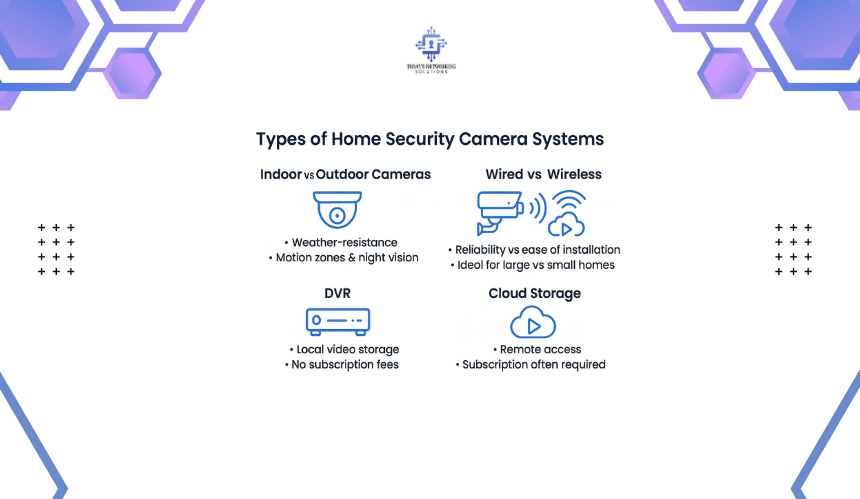
Indoor vs Outdoor Cameras
Indoor cameras offer wide-angle monitoring of living spaces, entryways, or nurseries. Outdoor cameras are weather-resistant and include night vision, motion zones, and floodlight integration.
Ideal placements:
- Outdoor: front porch, garage, backyard gate
- Indoor: hallways, home offices, entryways
Wired vs Wireless: Which Is Right for You?
Wired Systems:
- More reliable signal
- Ideal for large properties or multiple cameras
- Requires professional install (hidden wiring, PoE switches)
Wireless Systems:
- Easier to install
- Flexible for renters or small homes
- Requires strong Wi-Fi signal and battery checks
DVR vs Cloud Storage
DVR (Digital Video Recorder):
- Records to hard drive onsite
- No monthly fees
- Not ideal for mobile access
Cloud Storage:
- Stores video online
- Easy to access from anywhere
- Usually requires subscription
How Professional Security Camera Installation Works
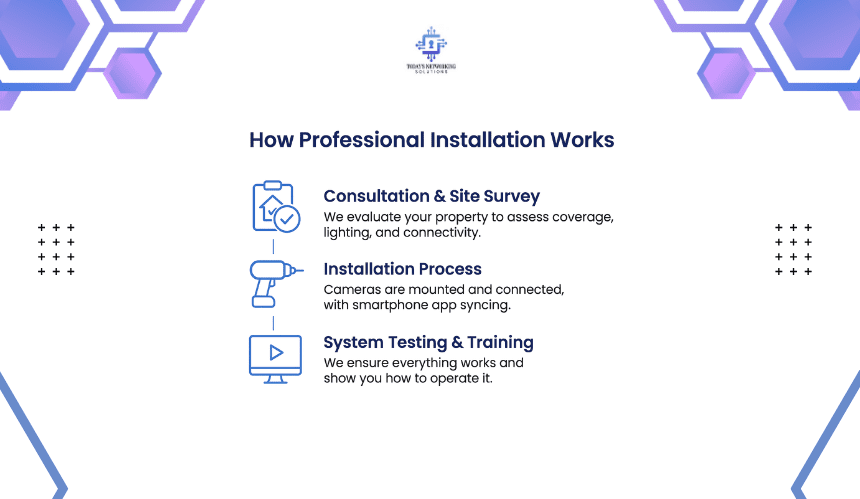
Consultation & Site Survey
Every property is different. Our technicians start with a walk-through or virtual consult to evaluate:
- Coverage gaps
- Lighting conditions
- Power sources
- Signal strength (Wi-Fi or wired options)
We then propose a custom plan based on your priorities and budget.
Installation Process Step-by-Step
- Mounting & Cabling: Cameras are mounted securely, with wires hidden where possible.
- Connectivity Setup: Each unit is connected to Wi-Fi or wired to a DVR/NVR system.
- App Syncing: We sync your system to mobile apps for live feed access.
- Testing: We test recording, alerts, motion zones, and night vision functions.
System Testing and User Training
We walk you through how to:
- View live or recorded footage
- Adjust motion sensitivity
- Set notification preferences
- Download or share video clips
Maintenance, Support, and Upgrades
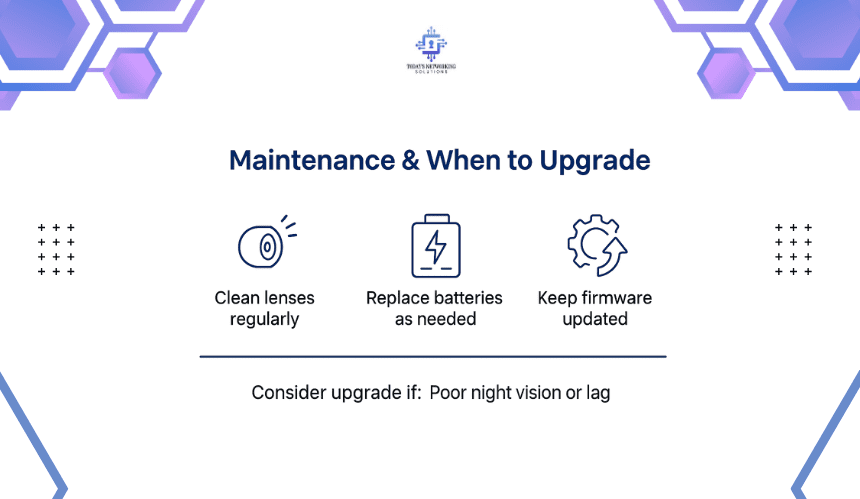
Common Maintenance Tasks
- Cleaning camera lenses quarterly
- Replacing wireless batteries
- Ensuring firmware is up to date
Troubleshooting Connectivity and Power
Should a camera go offline or act erratically, we provide diagnostic support and suggest fixes like:
- Relocating the Wi-Fi router
- Reconnecting power lines
- Resetting devices or apps
When to Upgrade Your System
If your cameras:
- Have poor night vision
- Lack mobile access
- Can’t store HD footage
- Miss activity due to lag or angle
…it may be time to upgrade to a newer generation of tech.
What Homeowners Say About Our Security Camera Services
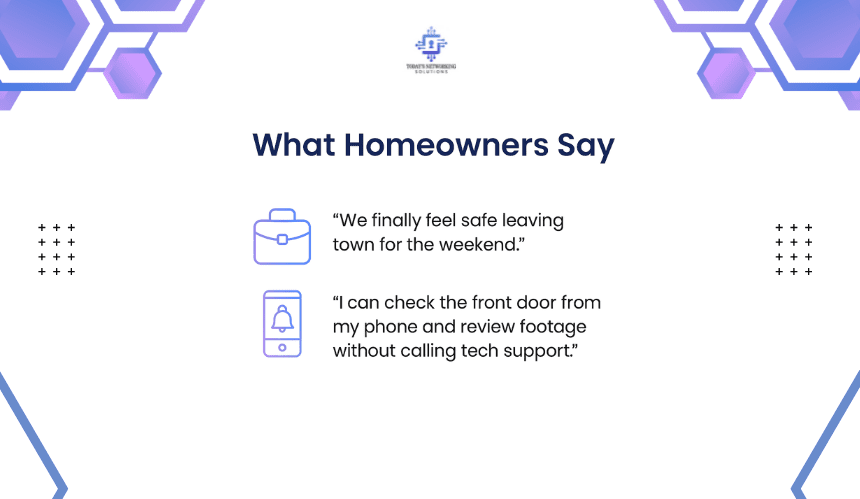
Customer Testimonials
“We finally feel safe leaving town for the weekend. The system was installed cleanly and works flawlessly.”
“I can check the front door from my phone, talk to the delivery guy, and review past footage without calling tech support. Love it.”
Case Study: A Suburban Home Upgrade
A family in Greater Boston & North Shore had experienced multiple package thefts. We installed a four-camera system with a smart doorbell, two outdoor cameras, and an indoor hallway cam. Now they receive real-time alerts and can review 30 days of footage via cloud storage. Peace of mind, restored.
FAQs About Home Security Camera Installation
- Basic 2-camera system: ~$300–$600 installed
- Full 4- to 8-camera wired system: ~$1,000–$2,500 depending on layout
Yes, but DIY often results in poor angles, exposed wires, and connectivity issues. Professional install ensures reliability and better long-term performance.
- Systems with local DVRs keep recording even if Wi-Fi drops
- Smart systems alert you via mobile push when offline
- Backup LTE-enabled options are available for high-risk homes
Why Professional Camera Installation Is Worth It
A security camera system is more than tech—it’s trust, protection, and convenience. Professional installation ensures you:
- Cover all blind spots
- Optimize motion detection
- Avoid wiring mistakes
- Maximize mobile control
With tailored setups, support, and guidance from local experts, you gain peace of mind knowing your home is always being watched over.
Ready to stop worrying and start monitoring? Your home security upgrade is just one smart system away.
Recent posts
-
Data Network Wiring Services in Greater Boston & North Shore: Build a Future-Ready Network Today
-
Future-Proof Your Connectivity: Structured Cabling Network Design in Greater Boston & North Shore
-
Home Security Camera System Services
-
Data Network Wiring in Greater Boston & North Shore, Massachusetts: Future-Proof Your Connectivity at Home or Work
